

1. how to set time and date?
- to set the time, press the 'mode/b' key thrice.
- the "seconds " start flashing because they are selected. Press the start/ c key to zero.
- press the reset/d key to select an item to set in the following sequence : minute - hour - day - month - week
- press the start/c key to adjust the flashing item on the screen.
- while the seconds digits are selected (flashing), press the start/c key to reset the seconds to “00” -
- if you press start/c while the seconds count is in the range of 30 to 59, the seconds are reset to “00” and 1 is added to the minutes. if the seconds count is in the range of 00 to 29, the minutes count is unchanged.
- while any other digits (besides seconds) are selected (flashing), press the start/c key to increase the number. holding down the start/c key changes the number at high speed
- when setting "hour ": "h" will display in 24h format; "a" or "p" will display in 12h format. to switch between the 12-hour and 24-hour formats, press the start/c key while some digits are flashing.
- after you set the time and date, press the mode/b key to return to the timekeeping mode.
- to set the time on the analog part, pull out dial 01 and by rotating it clockwise, the hour hand moves and you can set the time.


2. how to set alarm?
- to set the alarm, press the 'mode/b' key twice.
- the "hours " start flashing because they are selected. at this time, the alarm is automatically switched on. press the start/ c key to increase the selected digits. holding down the start/c key changes the number at high speed.
- press the reset/c key to select an item to set in the following sequence : hours - minutes
- the format (12-hour and 24-hour) of the alarm time matches the format you select for normal timekeeping.
- when setting the alarm time using the 12-hour format, take care to set the time correctly as morning or afternoon.
- after you set the alarm time, press the mode/b key to return to the timekeeping mode.
- if you do not operate any button for a few minutes while a selection is flashing, the flashing stops and the watch goes back to the alarm mode automatically.
- to stop the alarm, press the reset/d key to stop the alarm after it starts to sound.
- press the start/c key to on/0ff snooze mode. if snooze mode is on, the alarm will sound 5 minutes later and auto-stop after sounding for a minute.
- To Turn the alarm on/off, press the Reset+Start key. "bell sign" will display on the screen when the alarm is on and not display when the alarm is off.

- To Turn the daily/hourly chime on/off, press the Reset+Mode key. All days of the week will display on the screen when it's on. They will not display when the daily chime is off.

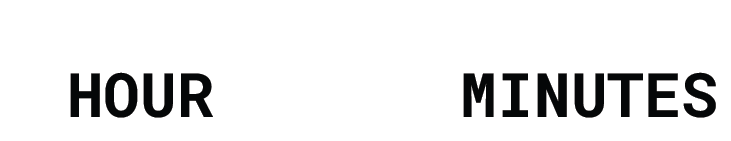
3. how to use stopwatch?
to use the stopwatch, press the 'mode/b' key once.
the stopwatch mode lets you measure elapsed time, split times, and two finishes. the range of the stopwatch is 23 hours, 59 minutes, 59 seconds.
- press the start/c key to start the stopwatch.
- press the start/c key to stop the stopwatch.
- you can resume the measurement operation by pressing the start/c key again.
- press the reset/d key to clear the stopwatch to all zeros.
- for the first 60 minutes, the display shows minutes, seconds, and 1/100 seconds. after 60 minutes, the display format changes to show hours, minutes, and seconds. to record split times
To record split times
- press the start/c key to start the stopwatch.
- press the reset/d key while the stopwatch is running to split the count.
- press the start/c key to exit the split time and stop counting.
- once you've exited the split count, press the reset/d key to display all counts.
- press the reset/d key to clear the stopwatch to all zeros.
- press the start/c key to stop the time measurement.
- when the stopwatch is running, press the mode/b key to return to real-time mode, and it running at back.


4. Real-Time Mode

- press the start/c key to display the date
- press the reset/d key to display the alarm
to turn ON/OFF alarm and chime
- press the C+D key to turn ON/OFF the alarm, indicator "bell icon" displays for ON.
- press the C+D key to turn ON/OFF chime, all days of week display for ON.

